
Problem Description
I have experience random issue in Activating Office 365 Pro Plus or Outlook just doesn’t work and it keeps on spinning on login prompt in Desktop Outlook.
In these cases :
- We are sure that user credentials are correct.
- There is no issue with federation.
- No outage reported by Microsoft or your Identity Provider.
- Reboot of machine doesn’t help.
- Sometimes repair/reinstall doesn’t work too.

Cause
As per my experience this happens because of ADAL Libraries, which does modern authentication for newly office clients. Modern auth is enabled by default in Office Pro Plus Clients.
I created few tickets in past with Microsoft but none of them gave clear answer, so here is the workaround, if you see below screenshot of a user machine, you do not see EnableADAL dword value. by default it set to 1, we will turn this off.

Fix
- You should create this registry entry for end user, this doesn’t need logoff or machine restart:
Computer\HKEY_CURRENT_USER\Software\Microsoft\Office\16.0\Common\Identity
EnableADAL
REG_DWORD Value 0

- Close, All Office Application including skype, teams etc.
- Launch Word, Navigate to File > Accounts > Click on Sign In

- Type, Credentials, Now it will be sent to Office 365 via Basic Authentication instead of OAuth (Modern Authentication).
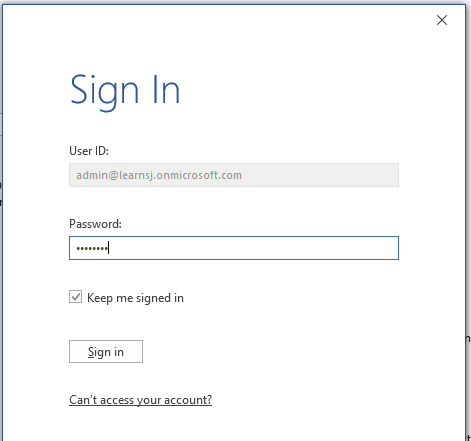

- Now, Delete below Registry Key of EnableADAL. I have experienced that deletion of this doesn’t cause any problem.
Computer\HKEY_CURRENT_USER\Software\Microsoft\Office\16.0\Common\Identity
EnableADAL
Reg_DWORD Value 0
Please mention, if you still face problem.