Most of the organizations now a days moving from Microsoft Exchange Server to Exchange Online (Office 365) but There are many pre-requisites and one of them is enabling Exchange Hybrid within Azure AD Connect.
Today I was working on a LAB Exchange Environment and suddenly found that Exchange Hybrid Deployment Option is grayed out, let us see in this post what was the reason and how i fixed it.
Issue Description :
‘Exchange hybrid deployment’ option is grayed out.

Scenario :
- Installed Domain Controller on Server 2012 R2.
- Installed Azure AD Connect 1.1.882.0 on Server 2012 R2 Domain Controller. (since it is a lab environment).
- Installed Exchange 2013 CU 19 on another Server.
- Ran Exchange Hybrid Wizard on Exchange Server.
- Now I wanted to enable exchange write back feature to sync attributes from cloud or enable Online Archive feature.
Fix :
Azure AD Connect schema need to be refreshed, becuase I installed azure ad connect before installing exchange server. This type of scenario woulndn’t be expected in on-preminse infra but we should be awre about the fix.
- Launch Azure AD Connect
- Click on ‘Refresh directory Schema’
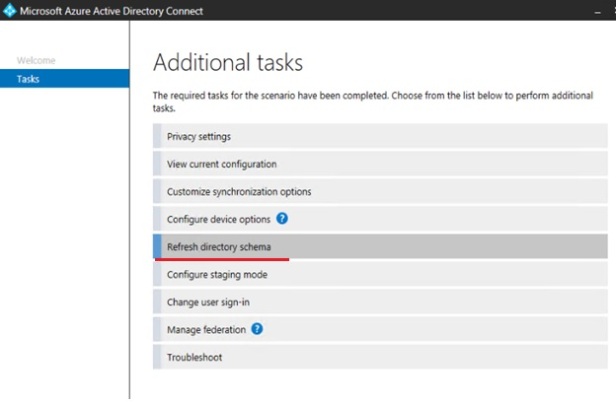
- Provide Azure AD Global Admin Credentials.
- Click on ‘Refresh Directory Schema’, It will show that on-prem connector will be updated.

- This will take few minutes based on your attribute count.
- At the end you will asked to run syncrronization, It will run full import.

- At the end you will get confirmation that schema has been refreshed.

- Now you will see that ‘exchange hybrid’ option is visible.

Thank you for reading !
That worked! had to do a full sync after and also my aad sync account needed to be added to the administrators group. used the AD Connect Service logs to troubleshoot permission writeback issue. Nice job!
LikeLiked by 1 person
One note, had to add the MSOL_ user to administrators, not the AAD_ user. See this post about how to find that MSOL user https://supertekboy.com/2017/06/20/access-is-denied-when-enabling-group-writeback/#comment-36960
LikeLiked by 1 person